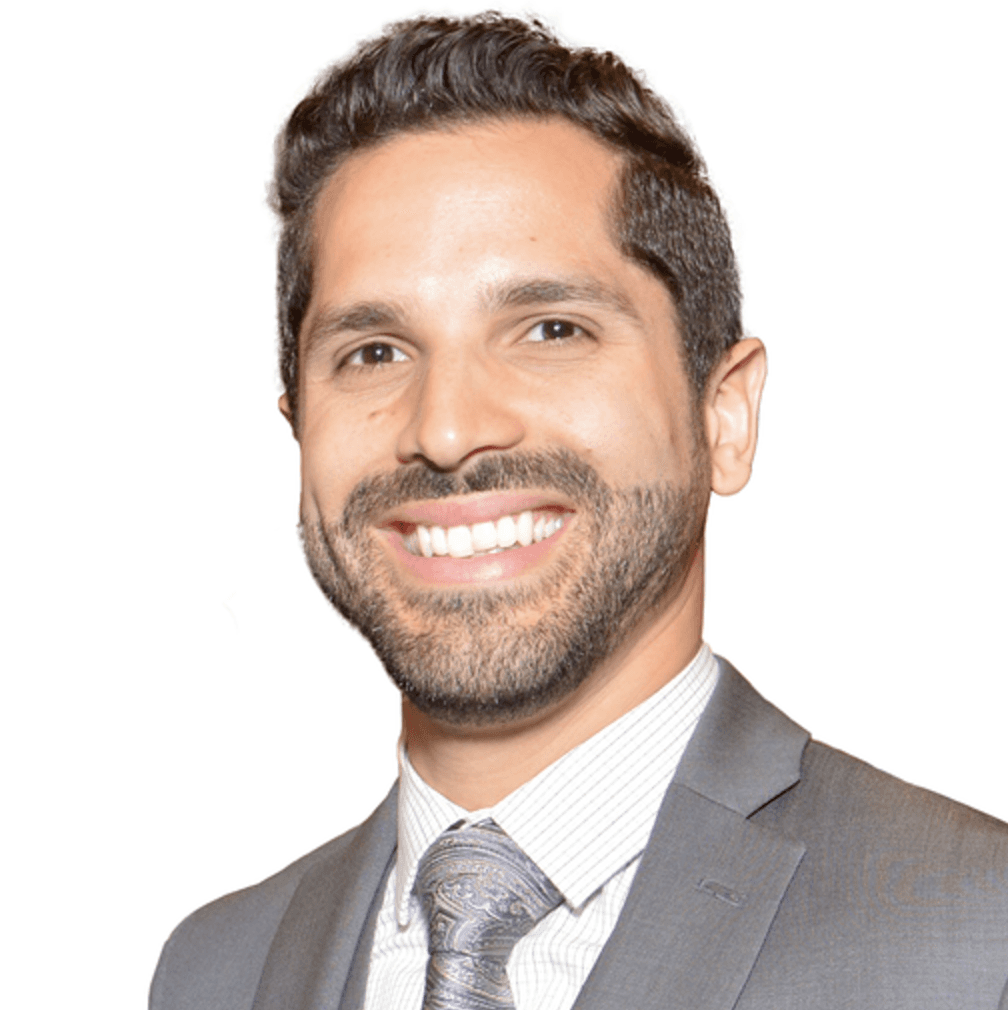
Glen
Dec 18, 2023
Now you can manage appointment outcomes (like no shows, cancels, etc) by deciding which changes will require approval! Simply visit Settings > Integrations > Appointments, and select the outcome changes that you would like to approve.
Once those are set, Account Owner and Manager roles will be notified of these changes and will be able to review those calls to approve or declined the outcome.
NOTE: Only Account Owners can configure Integrations, but Owner & Manager roles can both manage appointments. This feature is only available on the Dream Team plan.
Enjoy!




