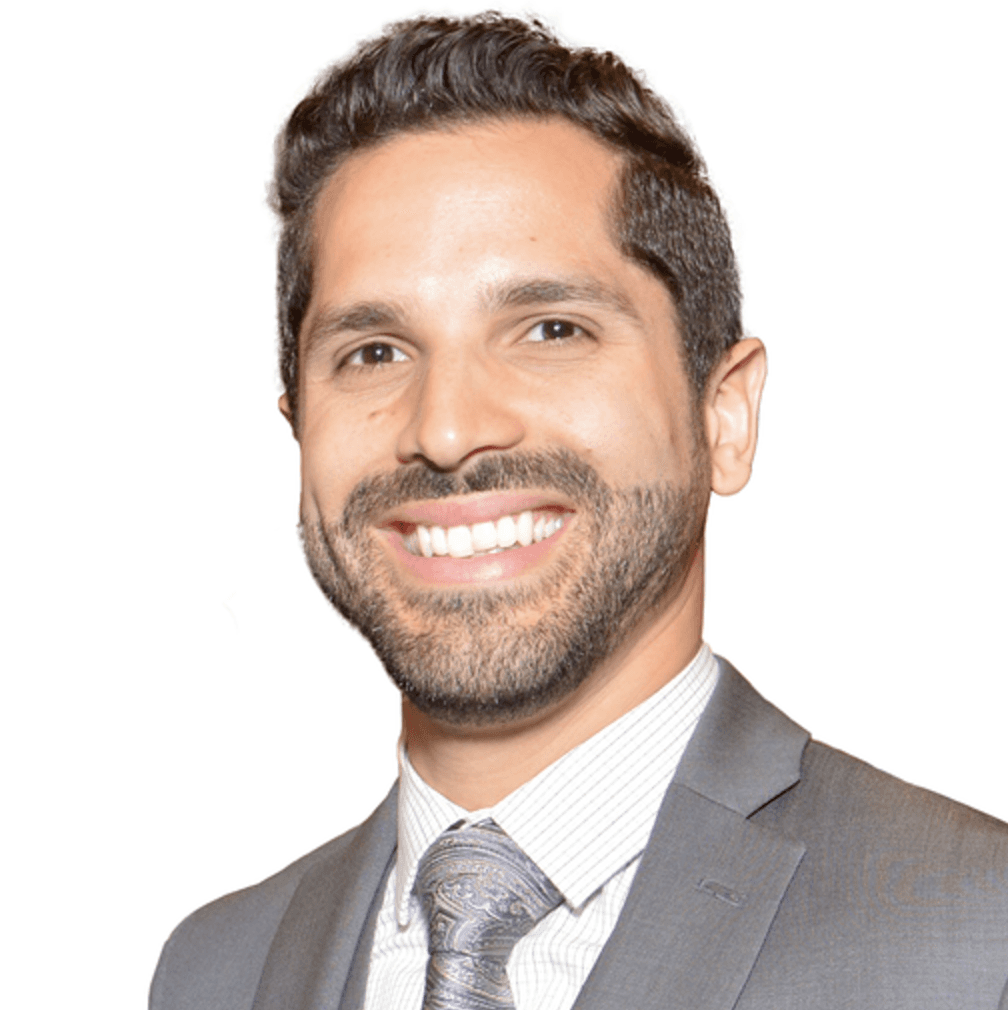
Glen
Feb 26, 2025
Getting paid should be simple. That’s why Optimate’s Pay Links feature allows you to create payment links that customers can use to pay instantly—no extra steps, no hassle.
What Are Pay Links?
Pay Links are unique URLs you can share via Slack, email, or text to collect payments effortlessly. They can be customized for:
Individual Salespeople – Personalized links for tracking commissions.
Teams – Assignable Pay Links for shared use.
Company-Wide Payments – Perfect for general transactions without commission tracking.
Flexible Payment Options
With Pay Links, you can offer multiple ways to pay:
One-Time Payments – Collect payments upfront.
Payment Plans – Weekly, monthly, or yearly installments.
Subscriptions – Automate recurring payments.
How to Set Up a Pay Link
Creating a Pay Link is simple:
Name your Pay Link for easy identification.
Select products and set the quantity.
Choose a payment option (one-time, plan, or subscription).
Generate and share the link.
Watch the Full Walkthrough
For a step-by-step guide, watch the video below where Glen walks you through setting up and using Pay Links effectively:
Additional Features
Redirect customers to a custom page after payment.
Quick access button in Optimate for faster setup.
Track and manage Pay Links with filtering and on/off toggles.
This feature is now live—log in to Optimate and start using Pay Links to streamline your payment collection.




